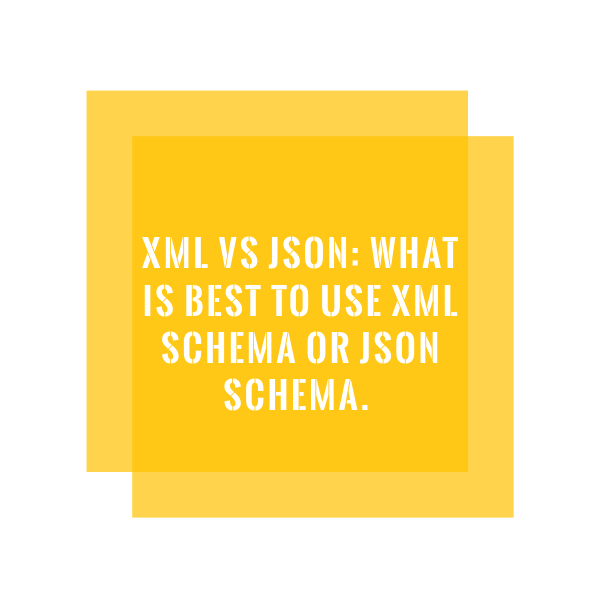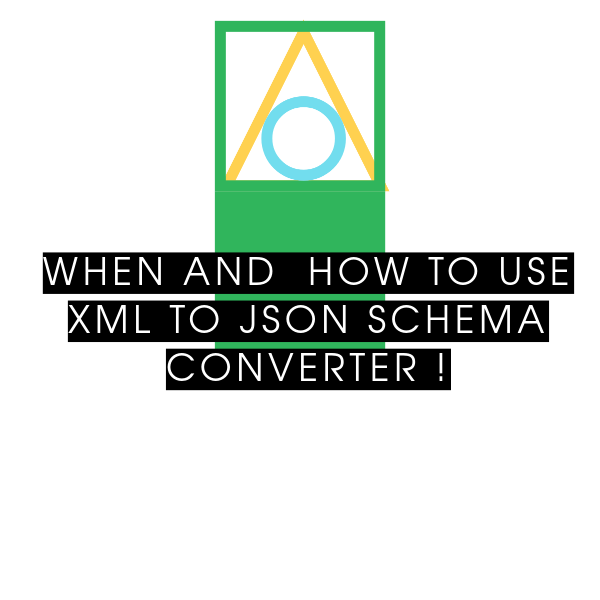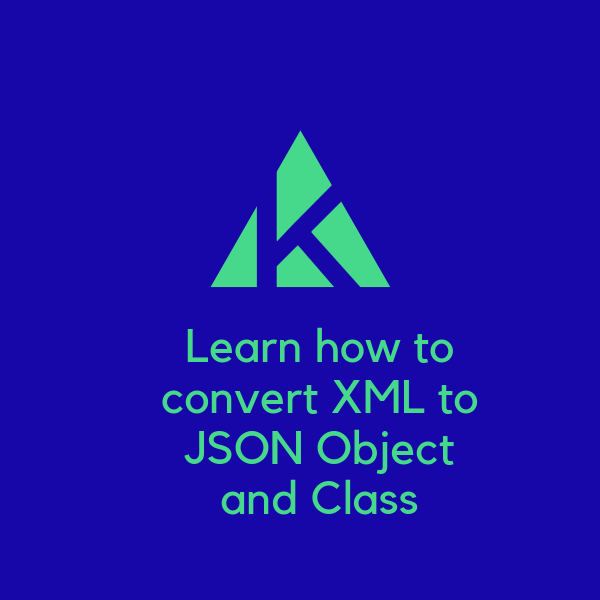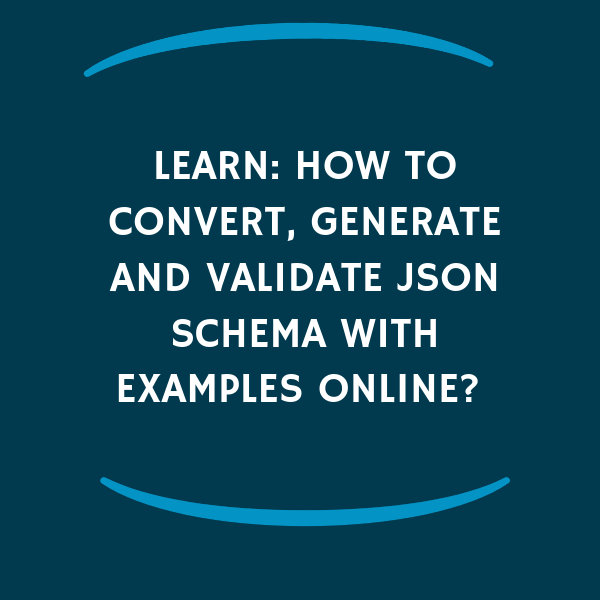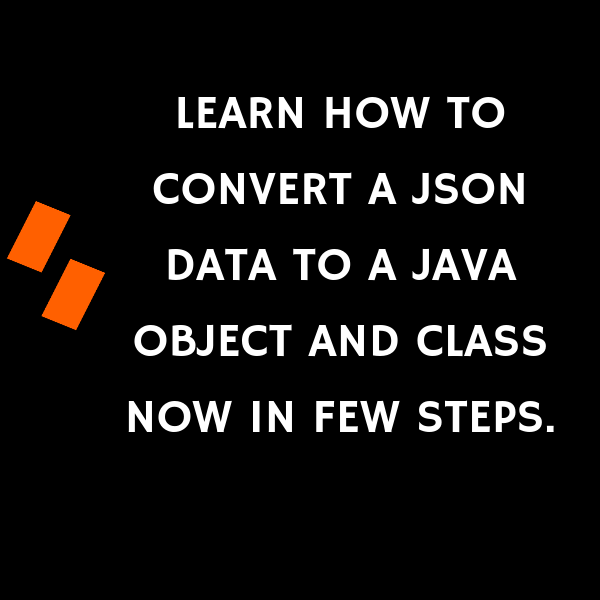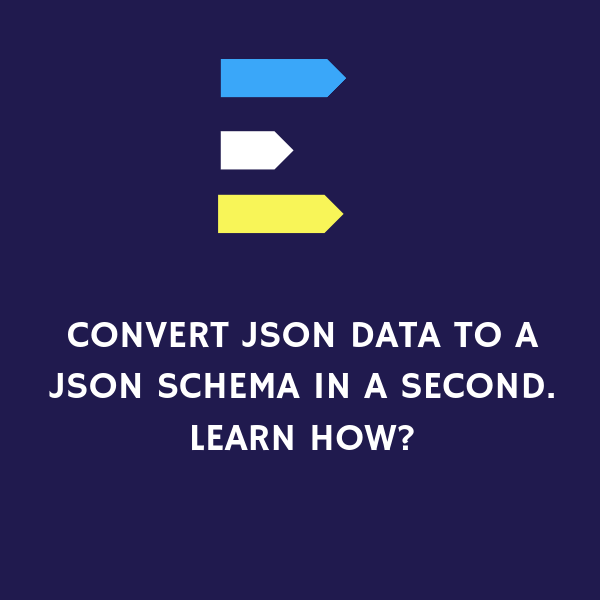World's simplest tool to convert xml data to java class
Free xml to java converter to make developers' lives easy.
Easy to use
This tool makes the conversion process elegant and straightforward. It is very user-friendly and simple to use.
Free for everyone
The XML to Java Converter feature is free to use for anybody and everybody. You don't need to pay us to use it.
Reliable and safe
All of your data and files are deleted right away after you are done. Our online free tool doesn't save any of the user data. So it is completely trustworthy and safe.
Precise, good-quality, and quick results
Our site processes your file really quickly. It returns the converted and final code within seconds. At the same time it maintains the accuracy of the code in a perfect manner.
No files are uploaded
The application works completely on your browser without involving any server. Hence your files are safe.
Provides cross-platform support
Our online XML to Java Class converter feature is completely web-based. That is why, it provides our users cross-platform support. So it can be used across all types of devices and all Operating systems.
How to use the XML to Java tool?
- To upload the code, you can either copy and paste your XML code in the "Enter your code" section, or you can upload your .json file directly from your device.
- Once you upload or paste the code, all you need to do is click on "Format". And that will convert your code to a Java class.
- To save the converted code, you can copy the code using the "Copy" button if you need to enter it in an already existing file, and paste it there.
- If you want to download an individual file with the Java class, you can just click on the "Save" button. That will save the converted code in a .java file.
- That is all! You are done!
Frequently Asked Questions
What can XML to Java be used for?
This software will assist you in converting a XML string or data to a Java Class Object. This utility enables you to load a XML code and have it load XML and convert it to Java.
What is XML? What is it used for?
The Extensible Markup Language (XML) is a markup language that specifies a set of rules for encoding documents in a human- and machine-readable format. It can be used to symbolise structured data including papers, data, configurations, books, operations, and invoices, among other things. It was adapted from the earlier SGML (ISO 8879) standard in order to be more suitable for Web use.
What is an XML file?
The .xml file extension denotes an Extensible Markup Language (XML) document. These are essentially plain text files with custom tags to indicate the document's structure and other characteristics.
What is a Java file?
A Java class file is a file that contains Java bytecode that the Java Virtual Machine can run. A Java class file is often created by a Java compiler from source files containing Java classes in the Java programming language.
Will this tool give me accurate results?
Our XML to Java converter tool is one of the best available tools out there. It gives the most accurate results, and converts the code precisely and in no time.
How to use the XML to Java tool?
Using our free online XML to Java Class Converter is very simple. When you open our XML to Java converter, you can either copy and paste your XML code in the "Enter your code" section, or you can upload your .xml file directly from your device. Once you upload or paste the code, all you need to do is click on "Format". And that will convert your code to a Java class. To save the converted code, you can copy the code using the "Copy" button if you need to enter it in an already existing file, and paste it there. If you want to download an individual file with the Java class, you can just click on the "Save" button. That will save the converted code in a .java file. That is all!
How to upload the XML code to the converter?
When you open our XML to Java converter, you can either copy and paste your XML code in the "Enter your code" section, or you can upload your .xml file directly from your device. Once you upload or paste the code, all you need to do is click on "Format". And that will convert your code to a Java class.
How to save the final output on my device?
To save the converted code, you can copy the code using the "Copy" button if you need to enter it in an already existing file, and paste it there. If you want to download an individual file with the Java class, you can just click on the "Save" button. That will save the converted code in a .java file.
Can I reset the code if there is any error?
Yes absolutely. If there is any error in the code, or you would like to upload a different code file to our software, you can just simply click on the "Reset" button, and you'll get your fresh start right away.
Do I have to pay for converting the code?
No. Our online XML to Java Converter is completely free to use. Anyone with a phone, tablet, laptop, or pc can access this tool and use it for free. We don't charge anything for using this feature.
Can I use this tool without having any software engineering knowledge?
Our free online converting tool can be used by anybody and everybody. For using this function, you don’t need to have any knowledge of software engineering at all. All you need to do is upload the file, and our converter will do the rest of it for you. Once done, just click on the "Save" button that appears, and your file will be saved. Having a tiny bit of technical background definitely does help if you are using our software. But its not absolutely necessary.
Is it safe to use the XML to Java Converter?
Our XML to Java Converter is one of the safest and most secure free online tools. It has no harmful links or unwanted ads. It is absolutely trouble-free and does its job perfectly well. At the same time, it does not save any of the user data.
While using this tool, will any ads pop up?
Not at all. Our XML to Java Converter tool is completely web-based and requires no additional signup or registration. So, no advertisements will pop up if you use this tool.
Will this tool save my code to its server?
Our online free Converter does not save any of the user data. It is absolutely safe to use. Any code that the user might upload to our site for converting the format of the code is deleted from our cloud within a very short span of time.
How much time does it need to convert the code?
It takes just a few seconds for our free code converter to do its job. It does depend on the size of the code though. But the results are extremely fast and a 100% accurate.
Will I have to sign up or log in to use this XML to Java Converter tool?
No signing up or logging in is required on our website. You can use our online free XML to Java converter for free and without any prompts for signing up.
Will the size of the file differ after conversion?
Generally, the size of the file may differ due to change in the format. But those differences will be negligible.
Does the file format change after converting?
Yes of course. The main job of our XML to Java Converter tool is to change the format of the code file from XML to Java class. So, the final product will be a .java file instead of .xml.
What will happen if I refresh the browser by mistake?
Our site does not save the code you upload. So, if you refresh your browser, you will have to reupload the file to our tool.
Does the XML to Java converter work on mobile phones?
Yes. Our free online converter feature works on all platforms. You can access it from your mobile phones. Simply choose the file that you need to convert, from your phone storage or SD card. Next, just download the file and it will be saved in your phone’s storage.
Does it support both Android and iOS platforms?
Yes, our XML to Java Converter tool and all other tools support both Android and iOS platforms.
Does the XML to Java converter work on pcs and laptops?
Yes. Our online Converter is accepted on all platforms. You can use this free tool on your website from your pc and your laptop as well. It supports both Windows and Mac. All you need to do is choose a file (which has been downloaded to your pc/ laptop) that needs to be worked on and the next process is the same.
Which Windows versions does this converting tool support?
Our XML to Java Converter feature is completely web-based. Because of that, it provides our users cross-platform support. This means that our tool supports all versions of Windows. In more general terms, it supports all the versions of all Operating Systems.
What is the maximum file size that can be uploaded?
There is no limit as such. You can upload a file of any size to our XML to Java Converter and it will do the job perfectly.